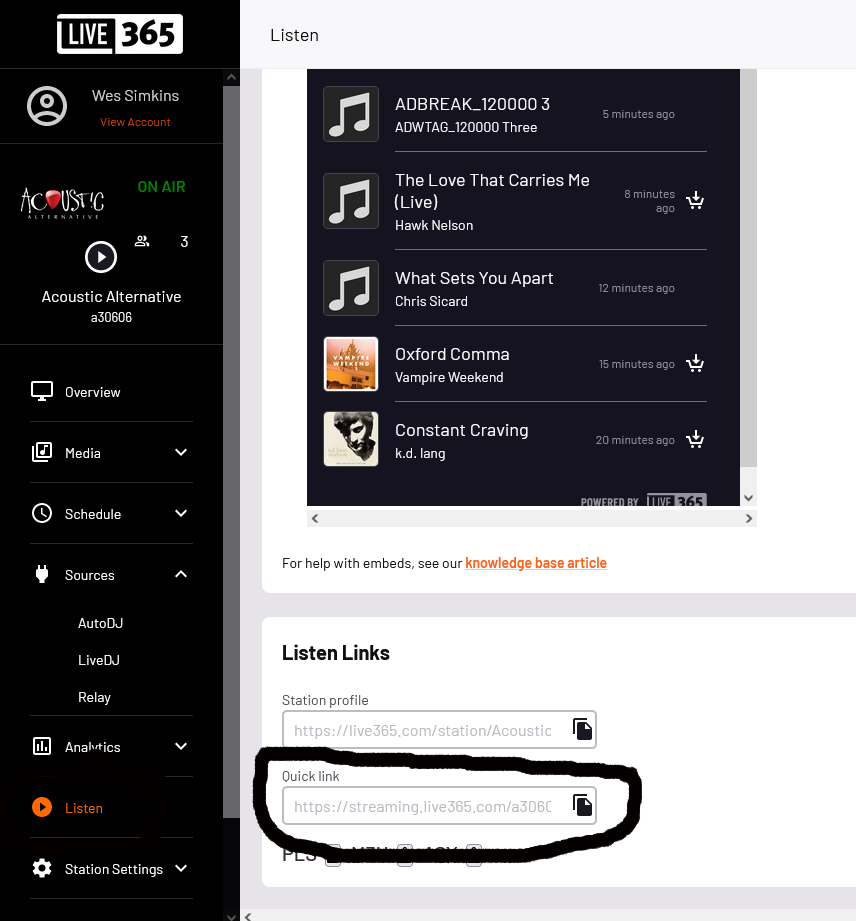For Live365 Customers who would like their own private Alexa Skill we will need your direct listen URL to use.
The link is located on your Live365 Dashboard. Login and select your station.
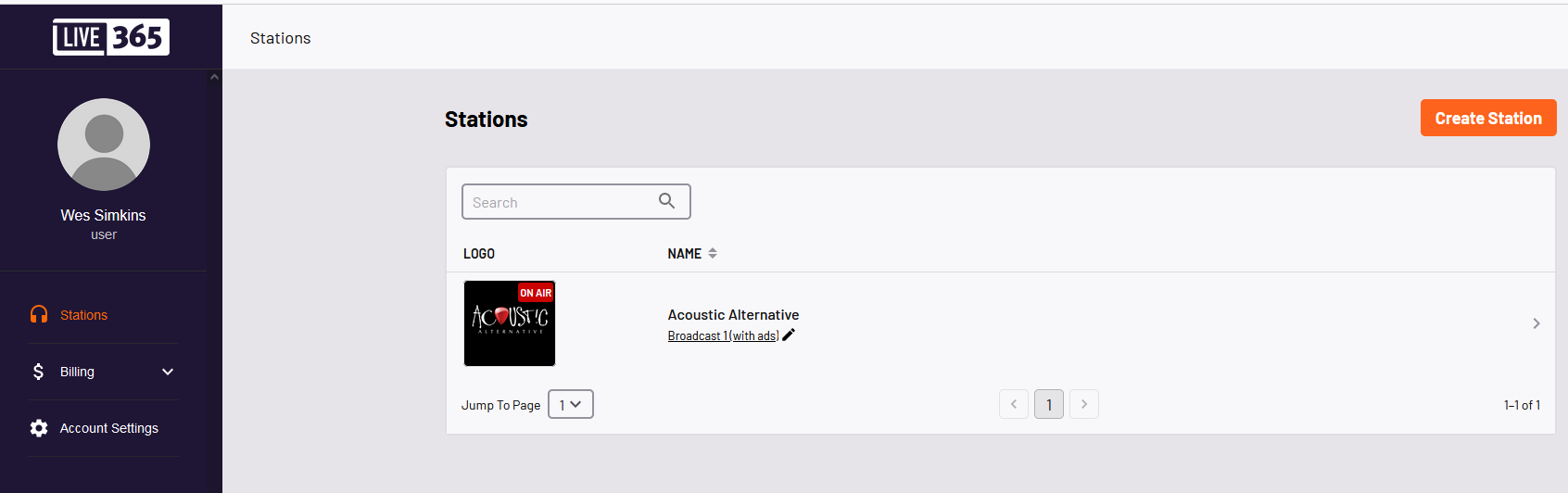
On the left scroll down to listen. Scroll towards the bottom you will see and place to copy the Live365 direct listen URL (see pic below). You will to copy and paste that URL into a support tick for us to add it to your Skill.